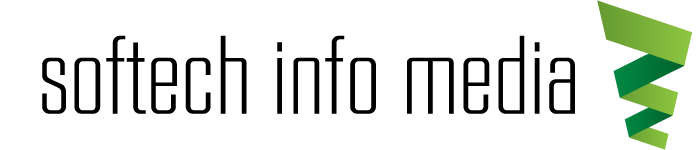Busting Basic Copy-Machine Problems with Simple Solutions
As long as every piece of equipment in the office is operating as it should, the whole team works in unison to complete day-to-day tasks. But throw a messed up copier in the mix, and you could easily be facing a serious hitch in daily plans and productivity. Thankfully, most copiers will only run into a handful of problems on a regular basis. By getting to know these problems and the simple solutions to make things right again, you will be able to tackle issues with your office copy machine so everyone can get back to work quickly.
Problem: Copies are coming out either too dark or too light.
Cause and Solution: This can be a frustrating issue, but it usually has a simple cause. Copiers have density and darkness level settings that can be adjusted in the menu, and, in most cases, the cause of copies being too light or too dark will be relative to the fact that someone has accidentally messed up the settings. Reset the darkness or density levels first in an attempt to rectify the situation. If this does not help, there is a good chance that your toner cartridge needs to be replaced.
Problem: Pages are coming out wrinkled and crinkled.
Cause and Solution: Wrinkled pages from the copy machine is a telltale indicator that there are feed issues. Open up the copier and take a good look at the feed rollers where the paper is fed through during printing. Use an alcohol wipe to thoroughly wipe down the rollers; gunk dust or grime will often cause the paper to get held up as it is being fed through, and this will cause wrinkles. If problems persist, check the feed rollers for signs of damage, as this can also cause wrinkled pages during copying.
Problem: Copies are being produced with spots, blotches, or lines.
Cause and Solution: Printing discrepancies like these can have a few causes. The first thing you should check is the glass of the copy machine itself because even smudges and dirt on the glass can cause prints to come out looking blotchy or unclear. Even a stray hair stretched across the screen will copy as a line on your prints. If the glass is clean, you could be facing problems with the drum inside your copier. The drum is responsible for ink distribution during printing, so if you are seeing major blotching and spots with no explanation, you may have to have the drum replaced.
For more information on copier maintenance, contact companies like Royal Business Systems, Inc.
Share